As we all know about the browser that interprets the html code to display the content written in HTML code to user. This content layout is called a Webpage or the content displayed on browser window called Webpage. These webpages collectively called a Website.
Website Addressing-
The Address that is used to access the file or resource or the server machine on internet by using URL called the Addressing or Website Addressing. The URL hold an address that locate the server machine on internet and only this address machine is identified on internet. This address can be directly written in terms of IP (Internet Protocol) Address or by Domain Names provided by DNS System to Particular IP Address or Machine on Network.
The URL can be divided into Domain Name, Subdomain Name and Domain Name Extensions.
For an example in URL :- https://bcomcomputernotes.blogspot.com, The https is a protocol used to transfer the HTML Code from client to server or server to client Machine with Security, .com is extension of Commercial Domain Name and the bcomcomputernotes is a subdomain of a blogspot domain.
Types of Website Addressing-
 |
| Types of Website Addressing |
1. Absolute Addressing
This kind of addressing is used when you are trying to redirect on server machine first time. It means the Absolute addressing contains the http protocol, complete domain name and file name with extension. This addressing is used to connect first time the resource machine or server machine on internet. If we ant to access the server machine, we use this addressing called Absolute Addressing.
Example of Absolute Addressing-
2. Relative Addressing
This kind of addressing is used when you already reached the server machine by absolute addressing and now want to redirect to access other folder or files. This redirection is done by the addressing called Relative addressing. In this addressing you do not need to put complete domain name as needed in Absolute addressing. By absolute addressing you have to put only the folder or file name that automatically redirect to that particular folder or file name.
Example of Relative Addressing-
<a href="/p/home-page.html">

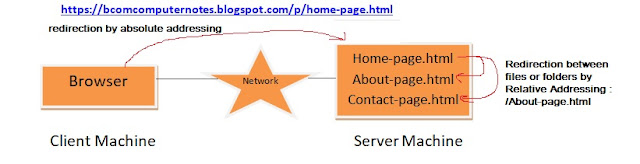
No comments:
Post a Comment